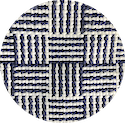Our shiny new Bozone Orgs interface has some better ways to handle large files. In general, it's bad to send out large numbers of large files, it uses a lot of bandwidth and can cost additional in hosting fees if it becomes too large. 2000 Subscribers times 1 MB attachment ... you do the math.
With all that being said, the new system will actually allow large attachments to posts, up to 1 MB;, it just won't send the largest ones. Here's how it works:
- when creating a new post, via the web or email, attachments up to 1 MB are allowed; and a link will be displayed on the web version to the original file.
- attachments larger than 1 MB will be stripped from email posts, and disallowed in web-based posts.
- However, when sending the email out to the group, attachments of larger than 125 KB will be handled these ways: for images above that size, a smaller downscaled image will be attached, up to about 1000 pixels wide, and 125KB.
- For large files that are not images, a link to the original file ( hosted on bozone-orgs.com ) will be included at the bottom of the email, but above the list help footer.
- Allowed file types: txt, pdf, jpg, png, jpeg, doc, docx, xls, xlsx
That's it, simple clean interface for file attachments. I recognize that nobody cares about saving bandwidth anymore, except for me. But that's just wasteful; and our motto here is, of course: Respect the Inbox.